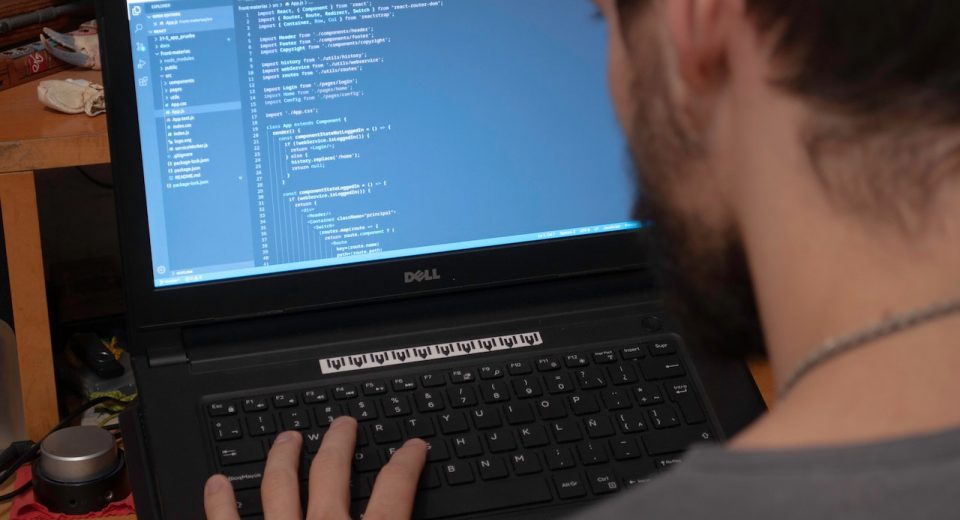Integration-Notes: Exploring Microsoft Hololens
Inspired Hololens projects Microsoft HoloLens: Partner Spotlight with Trimble – https://youtu.be/kXVW4sUsh3A Microsoft HoloLens: Partner Spotlight with Volvo Cars – https://www.youtube.com/watch?v=DilzwF90vec&feature=youtu.be Microsoft HoloLens: Partner Spotlight with Case Western Reserve University – https://www.youtube.com/watch?v=SKpKlh1-en0&feature=youtu.be Microsoft HoloLens: Partner Spotlight with Autodesk Fusion 360 – https://www.youtube.com/watch?v=Hx6biWE2VsM&feature=youtu.be The evolution of Microsoft’s HoloLens – https://www.youtube.com/watch?v=3oXEY1J7XxA&feature=youtu.be Resources Hololens development videos, documents, tools, and […]