Windows 11 Journey in 2022: From Preparation and Upgrade to Operational
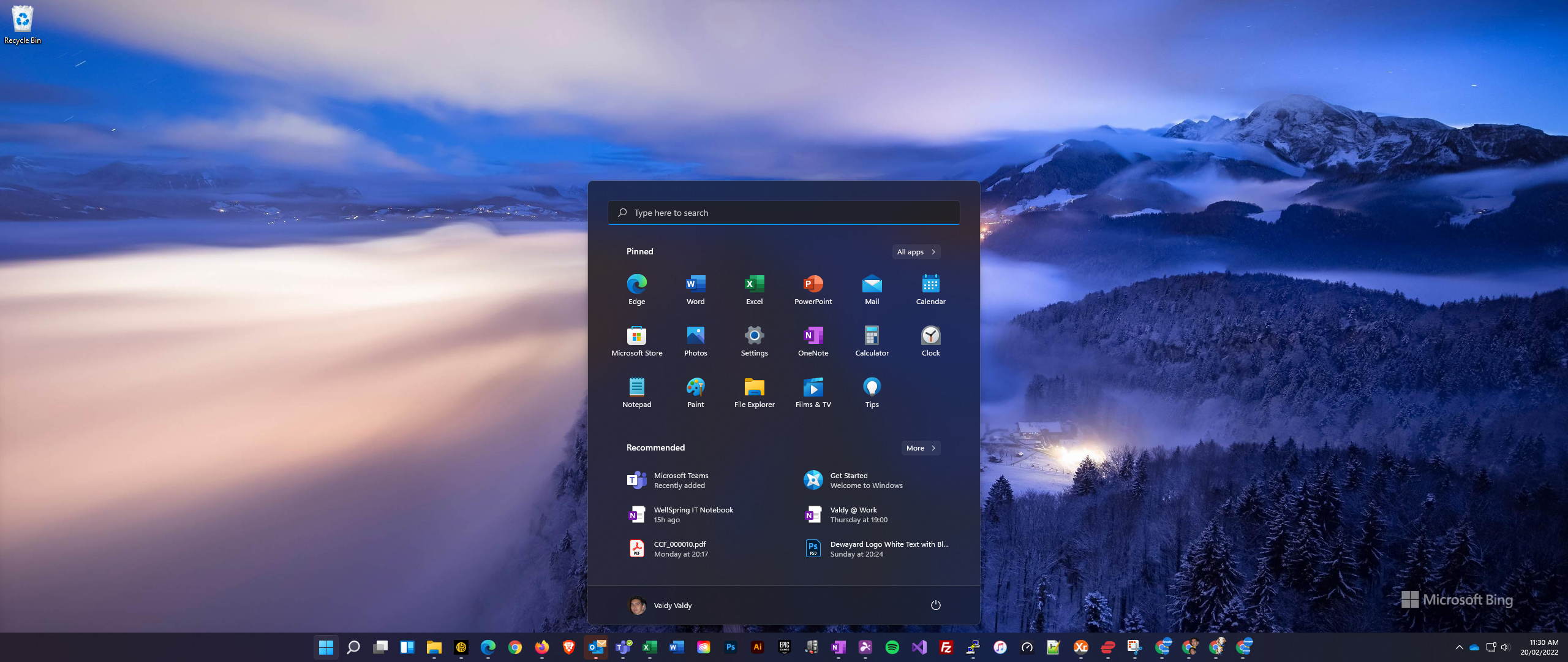
As Windows 11 came out around October 2021 and as an IT professional, we are very reluctant to implement this into production as yet, usually, we wait till 1 year or so.
However, we love the new thing and love to try them out. So we decided to test on our spare machines.
The Environment
- Custom PC Desktop with Gigabyte motherboard, AMD chip, 3 LG monitors, Logitech speakers, Wavlink docking station.
- Microsoft Surface Pro 4
The Preparation
Disabled TPM 2.0
- Test this on our customer PC desktop with a Gigabyte motherboard and AMD chip
- Run the Windows Updates and you will see the warning: This PC doesn’t currently meet the minimum system requirement to run Windows 11
- Download and run the PC Health Check
- The result is something like this:
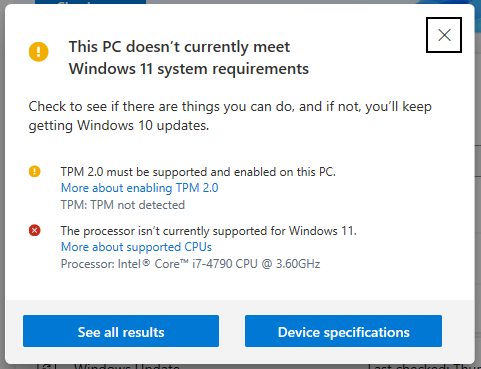
- We confirm this by running a command: tpm.msc and the TPM is not available.
- Check the BIOS and we could not find the TPM stuff.
- We decide to upgrade the @BIOS application via Gigabyte App Centre.
- Reboot the machine
- Download the latest version of BIOS from the Gigabyte website
- Run the Gigabyte App Centre again and upload the file
- Reboot the machine
- Check the BIOS and TPM modules appear.
- Run the command line: tpm.msc and the TPM is ready to use.
- Check again Windows Update and run again the PC Health Check and the machine is ready to install Windows 11 when it’s ready
Unsupported Processor
- Test this on our Microsoft Surface Pro 4
- Run the Windows Updates and you will see the warning: This PC doesn’t currently meet the minimum system requirement to run Windows 11
- Download and run the PC Health Check
- The outcome is something like this:
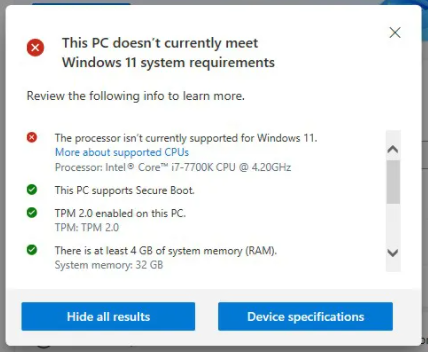
- Click the Search button
- Type in regedit and this will launch the Registry Editor application
- Navigate to Computer\HKEY_LOCAL_MACHINE\SYSTEM\Setup\MoSetup
- In the right pane, right click and select NEW and then DWORD(32-bit) value
- Name the value to AllowUpgradesWithUnsupportedTPMOrCPU
- Double click on the new value and enter 1 into the Value data field.
- Press OK
- Close the registry editor.
The Upgrade
After a few days, the Windows 11 upgrades pop up on the desktop’s Windows Updates.
Started the upgrade and within half an hour the upgrade went successfully.
Tested the three monitors, the speaker unit and the mini USB docking station went OK.
Tested the Office applications, Adobe Photoshop, Visual Studio and other apps and went OK.
Run the Device Manager and check any device issues and found none.
The Operational
After using it for a few days, I found a few things that I like and don’t like.
Don’t like
- The task can only be set to the bottom only – no more left, right or top options. By default, it sets to the centre or you can change it to the left alignment.

- The task manager shortcut does not appear anymore on the right click of the desktop.
- When rearranging the icon on the taskbar, the taskbar sometimes hangs and took a while to rebuild by itself.
- In relation to the taskbar, after starting the machine, the taskbar took a while to show. Not sure if this is a bug or something else.
- If you want to rename the file on the Desktop, there is an extra click to rename the file.
Do like
- The overall design looks different and it is very modern and curvy along the edge.
- The taskbar looks like Mac OS – centre bottom.
- When you click the icon, it has an animation running.
- The design for the Settings is modern and I like the way, they organise on the main pane.
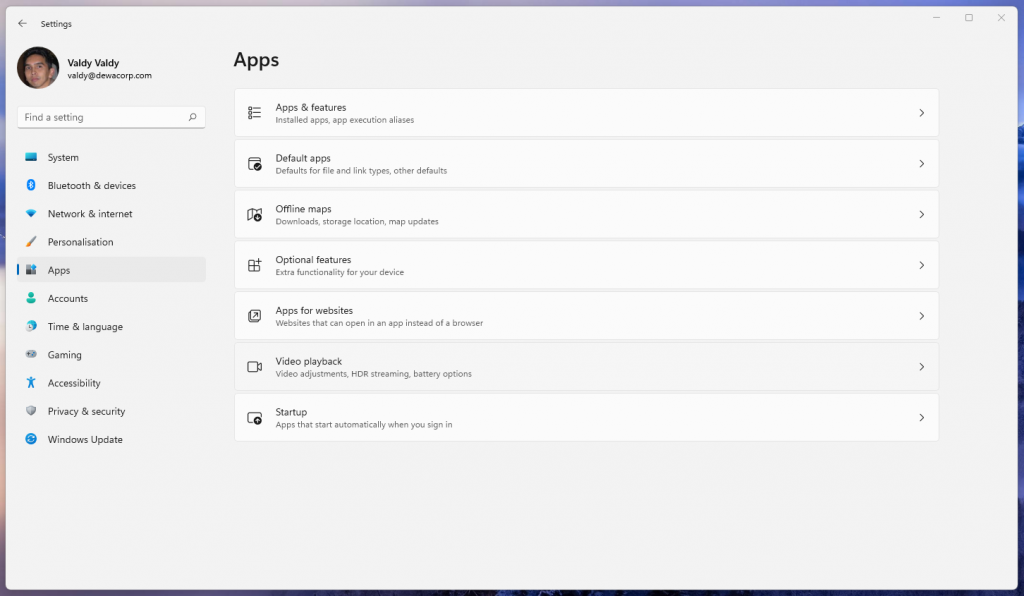
- The old Control Panel still exist which is good. Please do not remove this functionality, Microsoft!!! Just think the Windows administrator veterans like us which using Windows since ancient.
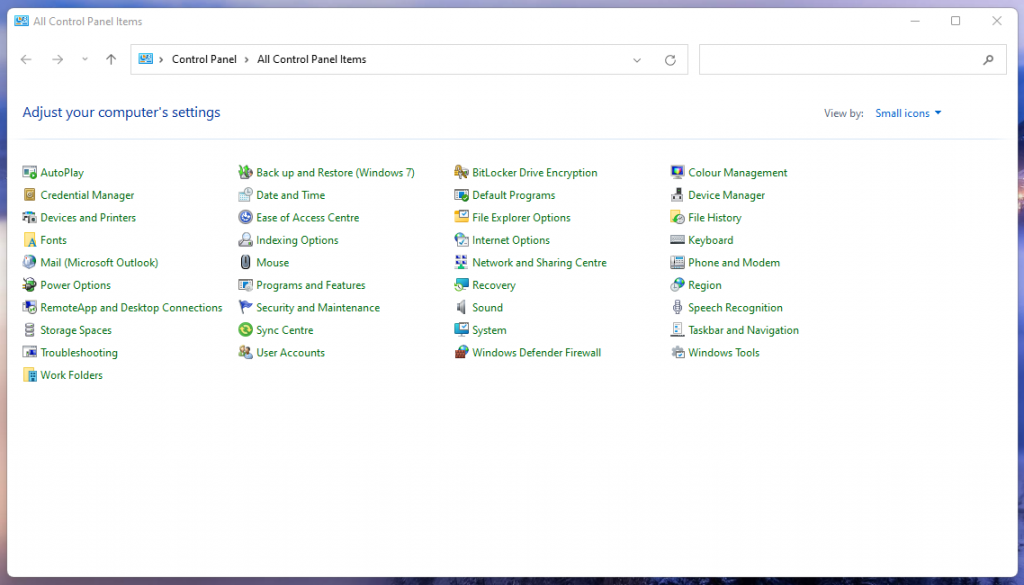
- The Microsoft Office Family such as Outlook, Word and Excel has no issue. Adobe Creative such as Photoshop and Illustrator ran well. The development apps such as Visual Studio and Unreal Engine are also good.
- The Windows Terminal (aka Command Prompt) has tab functionalities that are handy instead of Windows floating everywhere.
- The design of the new snipping tools looks great.
- As we deal with software development in the Ubuntu Linux system, the integration into the Linux system via Windows Subsystem for Linux (WSL) is great.
The Final
If you have reached the end of this article, congratulation. Hopefully, we have been able to shed some light on outlining what you need to know about Windows 11 Journey.
We write this in such a way that this is not a fixed article. Like in this journey, we learn as we go and we re-write some parts of the article so please keep pinging with this article or any tech posts.
If you have a question or anything, please drop us a comment below or you can chat with us on Dewachat.
If you like our content and would like to say thank you, you can support us by buying me a coffee.
We also would love to hear about how you deal with the situation and what IT-related challenges you might be facing. You can contact us on the Dewacorp website for your IT support, application integration, application development, or other IT-related. Let us know if you have any questions that we can help with. Thanks again!
If you want to boost your product and service to the wider web community, you can visit our Dewalist classified website – home to 25,000+ active users and 10,000+ active advertising so far. Check it out!
If you love this article or any tech posts and you would like to receive an update of this article or our latest post, please sign up for the form below:
[Last updated: 2022-04-23]









