How to Support the Citrix ShareFile (Citrix Files)

Challenge & Solution
[2022-06-22] Originally, this post was written back in May 2021 on Dewacorp's blog website. We consolidated all tech blogs into this place and we reformat the content to suit Dewapost's guidelines.
As we find more and more issues with Citrix ShareFile, we just group these challenges and solutions into a single post. The solution is quite straightforward.
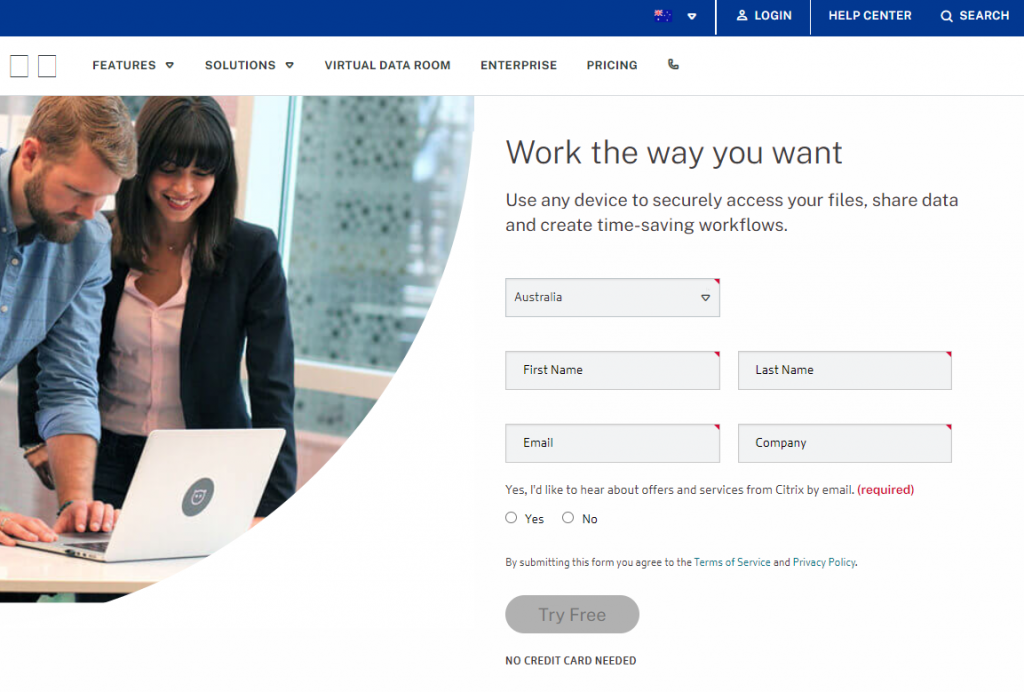
Icon Overlay is not Showing Properly
Citrix Files is missing status overlays or displaying incorrectly.
Solution
We readjust the registry entry on the Windows by renaming the Citrix Files icon items to start with numeric or several blank characters to bump up the priority.
The detail of the solution is outlined in their knowledge-based.
To find the File that has an error
Finding the files in recovery mode is quite tricky.
Solution
The physical location is located in C:\Users\[user]\AppData\Local\Citrix Files\Recovery\
To find the Citrix logs
Finding the logs is quite challenging.
Solution
The physical location is located in C:\Users[user]\AppData\Local\Citrix\Citrix Files\Logs\
To find the Document that Cached on the Disk
Finding the document that is cached on the disk is quite challenging.
Solution
The physical location is located in C:\Users[user]\AppData\Local\Citrix\Citrix Files\PartCache\[GUID_ID]\
Note: The read-write is where the user trying to upload while read-only is where the user downloads the file
The filename is being hashed and the extension is .part which unfortunately need to guess the extension is.
The End
Originally, We published this blog post under Dysha.co, however, the content is more related to an enterprise solution. Therefore, I moved to this website instead.
If you have reached the end of this article, congratulation. Hopefully, we have been able to shed some light on how to deal with Citrix Files on Citrix ShareFile.
We write this in such a way that this is not a fixed article. Like in this journey, we learn as we go and we re-write some parts so please keep pinging with this article.
We also would love to hear about how you deal with the situation and what problems you might be facing. Please feel free to leave us a comment below this article and let us know if you have any questions that we can answer! Thanks again!
Big thank you for the photo by Mike from Pexels
If you want to boost your product and service to the wider web community, you can visit our Dewalist classified website – home to 31,000+ active users and 40,000+ active advertising so far. Check it out!
If you love this security article or any security posts and you would like to receive an update of this article or our latest post, please sign up for the form below:










How to deal with the Citrix Files on Citrix ShareFile
22 June 2022[…] As we consolidated all tech blogs into Dewapost website, we also post this blog into Dewapost.com and we reformat the content to suit within their […]