How to Solve the Marketplace Access Issue on ClickBank

The Challenge
For the last couple days, we are trying to access the ClickBank Marketplace and it keeps asking the login all the time. We raised this to ClickBank support and still no answer yet.
Here’s how to replicate the issue:
Go to https://clickbank.com

Click the Login button.
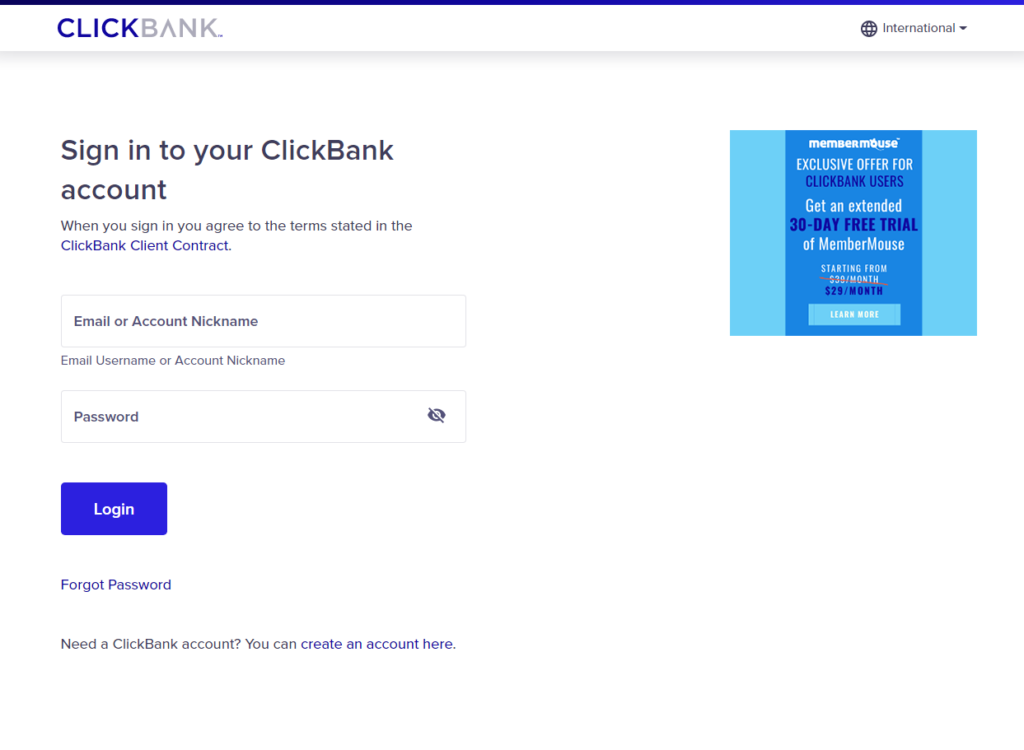
Enter the email address and password. Click the Login button.
On the left navigation, click the Marketplace link.
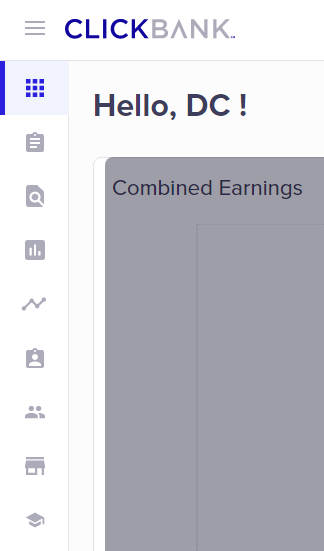
This will take you to the login page again.
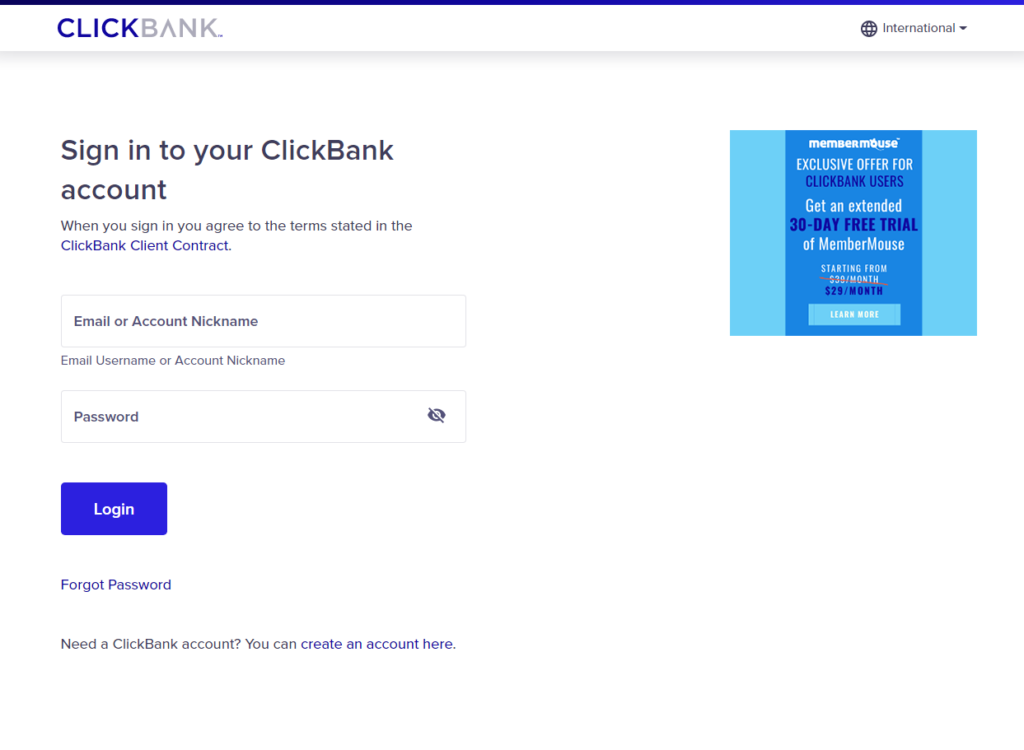
The Solution
Log in again to ClickBank.com
This time instead of clicking the Marketplace, click the Accounts.
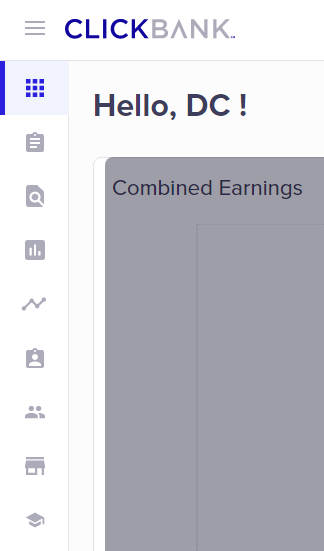
Under Manage Account Nicknames page, you will see the list of nickname of the account.
Click the nickname.
This will take you to the familiar interface.
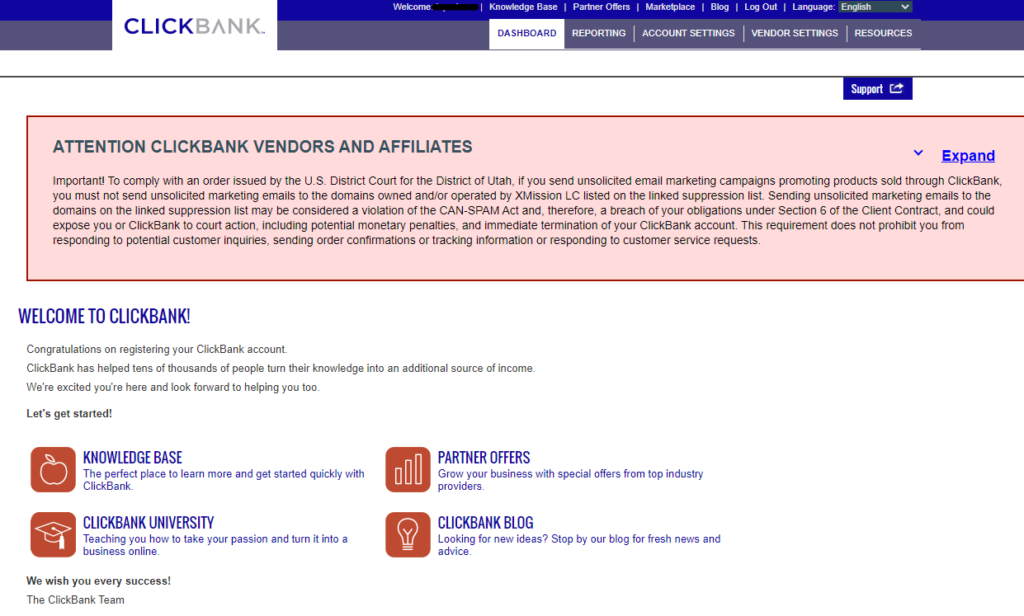
At the top, click the Marketplace.

Alternatively, you can access via:
https://{account_nickname}.accounts.clickbank.com/account/marketplace.htm
It looks like there is a glitch hopefully the ClickBank team will fix this soon. At the meantime, you can use this method to access the Marketplace.
If you find this tip is usefull, please drop a comment below. You can also subscribe our newsletter below. Lastly you can go to Our YouTube channel to support our channel.
Also, big thank you for a cool photo by Christina Morillo from Pexels.









