Troubleshoot for not being able to Receive a Test Email from Webmin on a particular Domain

Background
When we run a test from the Webmin for sending an email, the recipient of a particular domain (not just one user – it’s multiple users) is not be able to receive an email from the host. However, other domains received the email with no problem.
Solution
Recipient Side
As the domain that I have a problem not receiving is a Microsoft 365 tenancy, we ran a Message Tracer and we could not find anything. We even add a transport rule and targeted that particular email and still no email coming through.
To trace the email in Microsoft 365:
Log in to https://office.com
Go to Admin and select Exchange.
On the left-hand side, expand the Mail Flow and select Message Tracer.
Click the Start a trace.
Enter the sender and recipient and click the Search button.
To create a custom transport rule:
Give the name.
Under Apply this rule if: The sender is and entered the email from the server.
Under the Do the following, select Set the spam confidence level (SCL) to Bypass spam filtering.
Under the Choose a mode for this rule, select the Enforce option.
Select the Stop processing more rule option.
Click the Save button.
This proof is that the email was not received by the server of that domain.
Sender Side
Further troubleshooting now is on the mail server itself.
Log in to the Webmin.
Under the search, type in Postfix Mail Server and press Enter.
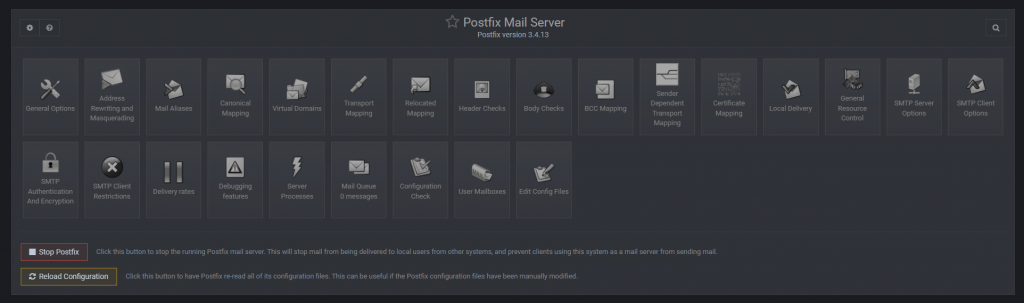
Select the Edit Config Files.
Search the text:
mydestination= $myhostname, ... , localhost
Remove the domain name that has an issue from that list.
Note: We are not sure why it’s appearing on this list. We believe this happened when we changed the _HOSTNAME_ to this domain during the testing phase.
Click the Save button.
Click the Reload Configuration
Click the Stop Postfix.
Click the Start Postfix.
Test the email again on Webmin and it should work now.
Credits
Photo by Torsten Dettlaff: https://www.pexels.com/photo/black-and-gray-digital-device-193003/









