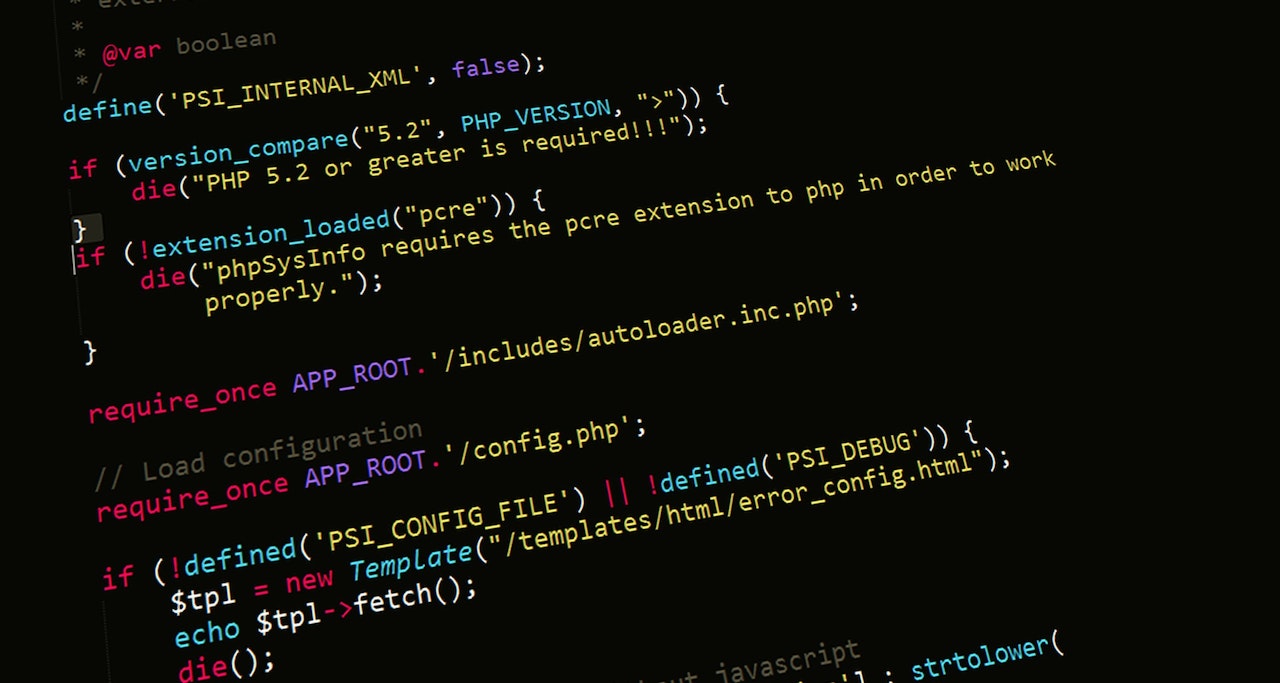Top 10 Tools for Cross-Platform Mobile Apps

In our fast-evolving tech world, where smartphones are essential, businesses seek effective ways to reach their audience. Cross-platform mobile app development has gained popularity, letting businesses create apps for multiple OSs, saving time and resources, and expanding market reach.
Numerous tools have risen to prominence in the industry, supporting cross-platform mobile app development. These tools provide a variety of features to ensure a smooth app development process and consistent user experiences on diverse platforms.
Let’s explore the top 10 tools that can help you build cross-platform mobile apps:
React Native
Developed by Facebook, React Native stands out as a leading framework for cross-platform mobile app development. It empowers developers to code in JavaScript while utilising native components to render the user interface. This tool provides an extensive array of pre-built components and libraries, accelerating the development process.
With React Native, developers can capitalise on their JavaScript expertise to create apps for both iOS and Android platforms. The framework’s capability to render UI components through native APIs guarantees a native-like user experience. Moreover, the inclusion of hot reloading enables real-time updates, enhancing the efficiency of the development process.
Some key features of React Native include:
Cross-platform compatibility: By utilising React Native, developers can write code just once and then deploy it on both iOS and Android platforms, resulting in significant time and effort savings.
Pre-built components: The framework provides a wide range of pre-built UI components, enabling developers to create visually appealing interfaces quickly.
Native performance: By rendering UI components using native APIs, React Native ensures that the apps have high performance and responsiveness.
Flutter
Backed by Google, Flutter has gained significant traction in cross-platform app development. It provides a reactive framework, allowing developers to build beautiful, high-performance iOS and Android apps using a single codebase. Flutter’s hot reload feature enables real-time updates, enhancing the development process.
With Flutter, developers can write code in Dart, a language developed by Google, and create visually stunning apps with a native-like performance. The framework’s reactive architecture enables the UI to update whenever there are changes in the underlying data automatically. This makes it easier for developers to build responsive and interactive apps.
Some key features of Flutter include:
Single codebase: Flutter enables developers to write code once and then deploy it on both iOS and Android platforms, leading to efficient development with time and effort savings.
Hot reload: Flutter’s hot reload feature enables real-time updates, making it easier for developers to iterate and test their code.
Beautiful UI: Flutter offers a diverse selection of customisable UI widgets, empowering developers to craft visually captivating interfaces.
Xamarin
Microsoft’s Xamarin is another powerful tool for building cross-platform mobile apps. It enables developers to write code in C# and share it across multiple platforms. Xamarin offers access to native APIs, resulting in highly performant and visually appealing applications. Its integration with Visual Studio makes it a preferred choice for many developers.
Xamarin enables developers to leverage their proficiency in C# for crafting apps across iOS, Android, and Windows platforms. This tool fosters code sharing, streamlining development efforts and saving time. Moreover, Xamarin grants access to native APIs, facilitating the utilisation of platform-specific features and capabilities.
Some key features of Xamarin include:
Code sharing: Xamarin allows developers to share code across multiple platforms, reducing development time and effort.
Native performance: By accessing native APIs, Xamarin ensures that the apps have high performance and a native-like look and feel.
Integration with Visual Studio: Xamarin integrates seamlessly with Visual Studio, providing a familiar development environment for developers.
PhoneGap
PhoneGap, owned by Adobe, is an open-source framework that uses HTML, CSS, and JavaScript for cross-platform app development. It allows developers to create apps on various platforms, including iOS, Android, and Windows. PhoneGap provides a wide range of plugins to extend app functionality and access native features.
PhoneGap empowers developers to utilise their web development expertise in creating cross-platform mobile apps. This framework welcomes the use of standard web technologies such as HTML, CSS, and JavaScript, rendering it accessible to a wide range of developers. Additionally, PhoneGap offers a plethora of plugins that empower developers to seamlessly incorporate native app functionality.
Some key features of PhoneGap include:
Web technologies: PhoneGap enables developers to employ conventional web technologies such as HTML, CSS, and JavaScript in the process of app development.
Cross-platform compatibility: PhoneGap enables developers to build apps running on iOS, Android, and Windows platforms.
Plugin ecosystem: PhoneGap provides a wide range of plugins that extend app functionality and enable native features.
Ionic
Ionic is a popular open-source framework that combines HTML, CSS, and JavaScript to build cross-platform mobile apps. It uses AngularJS for app development and provides a rich UI component for visually appealing interfaces. With its command-line interface, developers can quickly build and deploy apps across multiple platforms.
With Ionic, developers can build apps using familiar web technologies like HTML, CSS, and JavaScript. The framework leverages AngularJS, a popular JavaScript framework, to provide a robust development environment. Ionic also offers a rich set of UI components, enabling developers to create visually appealing and interactive interfaces.
Some key features of Ionic include:
Web technologies: Ionic allows developers to use HTML, CSS, and JavaScript for app development, leveraging their existing web development skills.
AngularJS integration: Ionic integrates seamlessly with AngularJS, providing a robust development environment.
UI components: Ionic provides a rich set of UI components, making it easier for developers to create visually appealing interfaces.
Appcelerator Titanium
Appcelerator Titanium is a comprehensive development platform that enables the creation of native mobile apps using JavaScript. It allows developers to build iOS, Android, and Windows apps using a single codebase. Appcelerator Titanium offers extensive support for native features and accesses a vast library of pre-built modules.
With Appcelerator Titanium, developers can write code in JavaScript and build native mobile apps for multiple platforms. The platform provides access to native APIs, enabling developers to leverage platform-specific features. Appcelerator Titanium also offers an extensive library of pre-built modules, making adding functionality to mobile apps more accessible.
Some key features of Appcelerator Titanium include:
Cross-platform compatibility: Appcelerator Titanium allows developers to write code once and deploy it on iOS, Android, and Windows platforms.
Native feature support: The platform extensively supports native features, enabling developers to create feature-rich apps.
Pre-built modules: Appcelerator Titanium offers a vast library of pre-built modules, making adding functionality to mobile apps more accessible.
Adobe AIR
Adobe AIR is a cross-platform runtime environment that allows developers to build mobile apps using HTML, CSS, and JavaScript. It supports multiple platforms, including iOS, Android, and Windows. With AIR, developers can leverage their web development skills to create feature-rich apps with native-like performance.
With Adobe AIR, developers can build cross-platform mobile apps using familiar web technologies like HTML, CSS, and JavaScript. The runtime environment provides access to native APIs, enabling developers to create apps with native-like performance. Adobe AIR also offers a wide range of tools and libraries to enhance the app development process.
Some key features of Adobe AIR include:
Web technologies: Adobe AIR allows developers to use HTML, CSS, and JavaScript for app development, leveraging their existing web development skills.
Cross-platform compatibility: Adobe AIR supports multiple platforms, including iOS, Android, and Windows.
Native-like performance: The runtime environment provides access to native APIs, ensuring the apps have high performance and responsiveness.
Unity
Unity, primarily known for game development, also enables the creation of cross-platform mobile apps. It provides a powerful game engine and a robust development environment that supports iOS, Android, and other platforms. Unity’s extensive asset store and visual scripting system make app development more manageable and efficient.
With Unity, developers can build cross-platform mobile apps focusing on rich visuals and engaging user experiences. The platform provides a powerful game engine and development environment, enabling developers to create visually stunning apps. Unity also offers an extensive asset store, providing a wide range of ready-to-use assets and tools.
Some key features of Unity include:
Cross-platform compatibility: Unity supports multiple platforms, including iOS, Android, and more.
Powerful game engine: Unity provides a powerful game engine that enables developers to create visually stunning apps.
Asset store: Unity’s asset store offers a wide range of ready-to-use assets and tools, making app development more efficient.
Corona
Corona, an open-source framework, is designed for building 2D games and apps. It uses Lua scripting language for development and supports cross-platform deployment. Corona offers a rich set of APIs and libraries, allowing developers to create interactive and visually appealing mobile apps for iOS, Android, and Kindle.
With Corona, developers can build 2D games and apps using the Lua scripting language. The framework provides a simple and efficient development environment, making it easier for developers to create interactive experiences. Corona also offers a rich set of APIs and libraries, enabling developers to add advanced app functionality.
Some key features of Corona include:
2D game and app development: Corona is specifically designed for building 2D games and apps, providing a focused development environment.
Lua scripting language: The framework uses Lua scripting language, known for its simplicity and efficiency.
Rich set of APIs and libraries: Corona offers a wide range of APIs and libraries, making adding advanced functionality to mobile apps more accessible.
Qt
Qt, a popular C++ framework, enables the development of cross-platform mobile apps with native-like performance and UI. It allows developers to write code once and deploy it on multiple platforms, including iOS, Android, and Windows. Qt offers many tools and libraries, making it a versatile choice for building high-quality mobile apps.
With Qt, developers can write code in C++ and build cross-platform mobile apps with native-like performance and user interfaces. The framework provides a wide range of tools and libraries, making it easier to develop feature-rich apps. Qt also allows for code reuse, reducing development time and effort.
Some key features of Qt include:
Cross-platform compatibility: Qt enables developers to write code once and deploy it on multiple platforms, including iOS, Android, and Windows.
Native-like performance and UI: The framework provides native-like performance and user interfaces, ensuring a high-quality user experience.
Versatile tools and libraries: Qt offers a wide range of tools and libraries, making it a versatile choice for building mobile apps.
Conclusion
These ten tools provide developers with diverse options for building cross-platform mobile apps. Depending on specific requirements, developers can choose the tool that best aligns with their skill set and project needs. With the growing demand for cross-platform app development, these tools continue to evolve and offer new features, ensuring an enhanced user experience and accelerated development process.
Be sure to check out our other related posts if you enjoyed this one.
- The Rise of Collaborative Robots: Transforming Industries
- Unmasking Cyber Secrets: The Art of Deception Revealed!
- Decoding Cyber Threats: The Social Engineering Menace
- Unlock the Ultimate Quest: Ready Player One’s Audio Adventure!
- Revolutionising Wellness: Metaverse Therapy Unleashes Mental Liberation!
- Code Mastery Unleashed: Transform Your Skills with Clean Code by Robert C. Martin! 🚀
- Top Must-Have Tech Gadgets for Kids – Unbelievable Fun!
- Mastering Crypto Trading: Proven Strategies
- Unveiling Ethereum 2.0: Advancements & Impact
- AI Transforms E-Commerce: A Digital Revolution
Sign up for updates on this blog and our latest business posts if you enjoyed reading this one.
Share our blog content with your friends and colleagues via Facebook, Twitter, Pinterest, LinkedIn, email or WhatsApp links below and help them stay informed about the latest insights on business, marketing, finance, lifestyle, and society. Let’s build a knowledge-sharing community and empower each other to achieve our goals.
FAQ
What is React Native?
React Native is a popular framework developed by Facebook for building cross-platform mobile apps. It allows developers to write code in JavaScript and render the user interface using native components.
What are the key features of React Native?
The key features of React Native include cross-platform compatibility, pre-built components for faster development, and native performance by rendering UI components using native APIs.
What is Flutter?
Flutter is a cross-platform app development framework backed by Google. It allows developers to build beautiful, high-performance iOS and Android apps using a single codebase.
What are the key features of Flutter?
The key features of Flutter include a single codebase for both iOS and Android, a hot reload for real-time updates, and a rich set of customisable UI widgets for visually stunning interfaces.
Credits
Featured photo by Christina Morillo on Pexels.