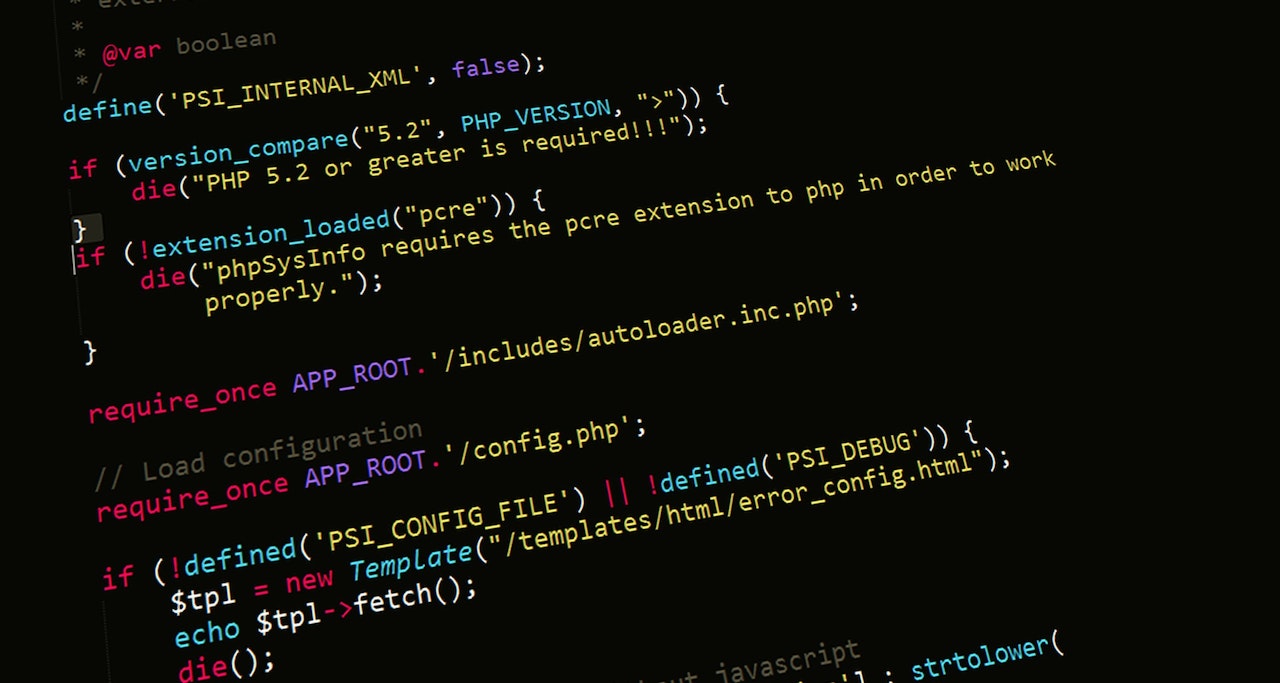Debugging Mastery: 5 Pro Tips for Squashing Code Bugs

While debugging code can sometimes be daunting and lengthy, it’s an indispensable facet of programming. Guaranteeing an error-free, smoothly running code is paramount. Adopting a methodical strategy and adhering to top-notch practices are keys to expert-level code debugging.
This blog will discuss five tips for debugging your code like a pro.
Understand the Problem
The first step in debugging your code is to understand the problem. Next, identify the symptoms of the problem, such as error messages, crashes, or unexpected behaviour. Then, try to reproduce the issue by performing the same actions that caused it. This will help you understand the root cause of the problem.
Use Debugging Tools
Using debugging tools can save you much time and effort when debugging your code. Most programming languages have built-in debugging tools that allow you to inspect your code at runtime. These tools enable you to set breakpoints, inspect variables, and step through your code. Additionally, there are many third-party debugging tools available that can help you identify and fix bugs quickly.
Simplify Your Code
Sometimes, debugging your code can be difficult because it is too complex. Simplifying your code can make it easier to debug. Break your code down into smaller parts and test each part individually. Use print statements to debug your code and check the values of variables at each step. Simplifying your code can also help you identify areas to optimise it.
Read the Documentation
Perusing the documentation can offer substantial benefits when you’re troubleshooting code. Comprehensive documentation usually accompanies most programming languages, helping you comprehend the usage of diverse functions and libraries. Furthermore, delving into the documentation can aid in recognising prevalent issues and discovering their fixes.
Collaborate with Others
Joining forces with fellow coders can significantly enhance your debugging process. The fresh viewpoints and insights from other programmers can be invaluable. Techniques such as pair programming, which involves two coders working concurrently on the same code, can be particularly helpful. This collaborative method aids in spotting and rectifying errors promptly, stopping them from escalating into bigger issues.
Summary
Debugging your code like a pro requires a systematic approach and a set of best practices. You can quickly identify and fix bugs by understanding the problem, using debugging tools, simplifying your code, reading the documentation, and collaborating with others. Happy debugging!
Be sure to check out our other related posts if you enjoyed this one:
- The Rise of Collaborative Robots: Transforming Industries
- Unmasking Cyber Secrets: The Art of Deception Revealed!
- Decoding Cyber Threats: The Social Engineering Menace
- Unlock the Ultimate Quest: Ready Player One’s Audio Adventure!
- Revolutionising Wellness: Metaverse Therapy Unleashes Mental Liberation!
- Code Mastery Unleashed: Transform Your Skills with Clean Code by Robert C. Martin! 🚀
- Top Must-Have Tech Gadgets for Kids – Unbelievable Fun!
- Mastering Crypto Trading: Proven Strategies
- Unveiling Ethereum 2.0: Advancements & Impact
- AI Transforms E-Commerce: A Digital Revolution
Sign up for updates on this blog and our latest tech posts if you enjoyed reading this one.
Share our blog content with your friends and colleagues via Facebook, Twitter, Pinterest, LinkedIn, email or WhatsApp links below and help them stay informed about the latest insights on business, marketing, finance, lifestyle, and society. Let’s build a knowledge-sharing community and empower each other to achieve and experience our goals.
Credits
- Featured photo by Nubelson Fernandes on Unsplash.