How to Build your own Private Search Engine via SearXNG

Challenge
When you do a search via Google or Bing or DuckDuckGo, your privacy is at risk even though you can use the private mode (incognito). The other issue is that you need to go to each site either Google or Bing to search and it will be cool if the search is from a single place and the search result is coming from multiple search engines.
Solution
The solution is to build your own search engine in your own cloud environment by utilising SearXNG and its open-source and meta-search engine meaning still utilise Google or Bing or DuckDuckGo. The good thing about this though is that it builds a random private search profile that has nothing to do with you every time you do a search. The search engine won’t know who you are and your interest.
You need a virtual server on the cloud and let’s get started!
Access the command line.
Update and upgrade as per usual:
sudo apt update && sudo apt upgrade -yInstall the docker.
sudo apt install docker.io -yRun the docker:
sudo service docker restartInstall the docker composer:
sudo apt install docker-compose -yGo to the specific folder
cd /usr/localGet the clone:
git clone https://github.com/searxng/searxng-docker.gitCheck the docker
sudo docker ps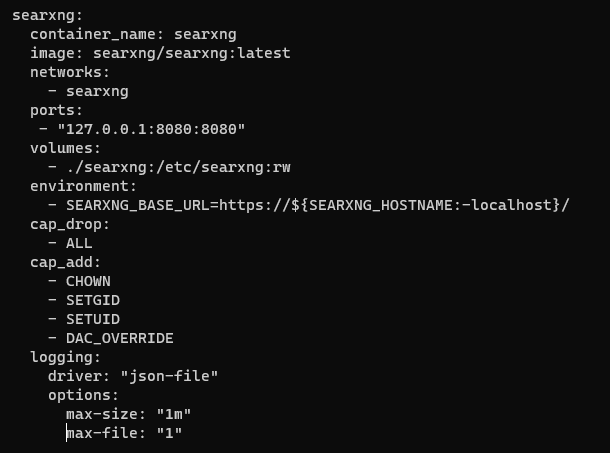
Credits
Photo by Pixabay: https://www.pexels.com/photo/app-blur-business-close-up-270669/









