WD My Book Live: The Discovery
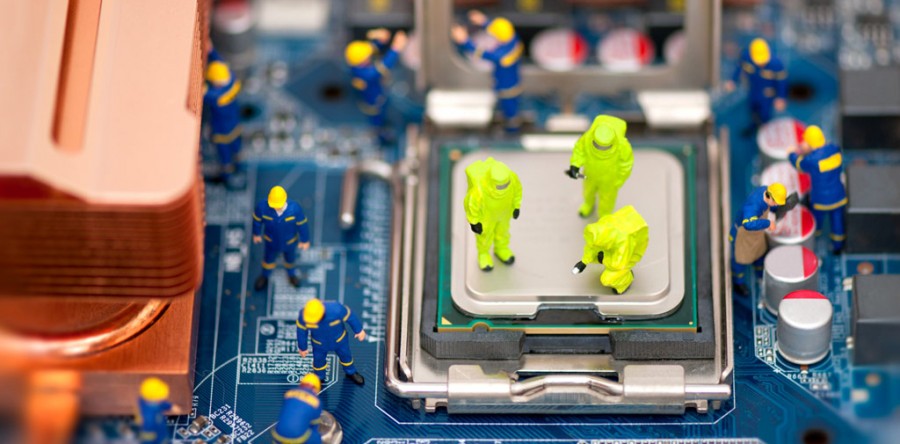
[2022-06-25] Originally, this post was written back in July 2013 on Dewacorp's blog website. We consolidated all tech blogs into this place and we reformat the content to suit Dewapost's guidelines.
What System
WD My Book Live
What We Found
Can’t delete the files due to the path/file name is longer
You can access the device via SSH and delete the file from there.
To do this, by default, the SSH option is turned off. To turn on SSH, go to http://{IP-ADDRESS-OF-NAS}/UI/ssh
Login via WinSCP to the device with the right IP and the following username and password:
Username: root
Password: welc0me
Go to the folder of /DataVolume/shares/
Find the folder name and file accordingly and delete it from there.
The End
Congratulation on reaching the end of this article. We hope that we have been able to shed some light on outlining WD My Book Live: The Discover.
We write this in such a way that this is not a fixed article. Like in this journey, we learn as we go and we re-write some parts so please keep pinging with this article.
We also would love to hear about how you deal with the situation and what problems you might be facing. Please feel free to leave us a comment below this article and let us know if you have any questions that we can answer! Thanks again!
If you want to boost your product and service to the wider web community, you can visit our Dewalist classified website – home to 31,000+ active users and 40,000+ active advertising so far. Check it out!
If you love this security article or any tech posts and you would like to receive an update of this article or our latest post, please sign up for the form below:










WD My Book Live: The Discovery
25 June 2022[…] As we consolidated all tech blogs into Dewapost website, we also post this blog into Dewapost.com and we reformat the content to suit within their […]