Linux Commands – Quick Cheat Sheet
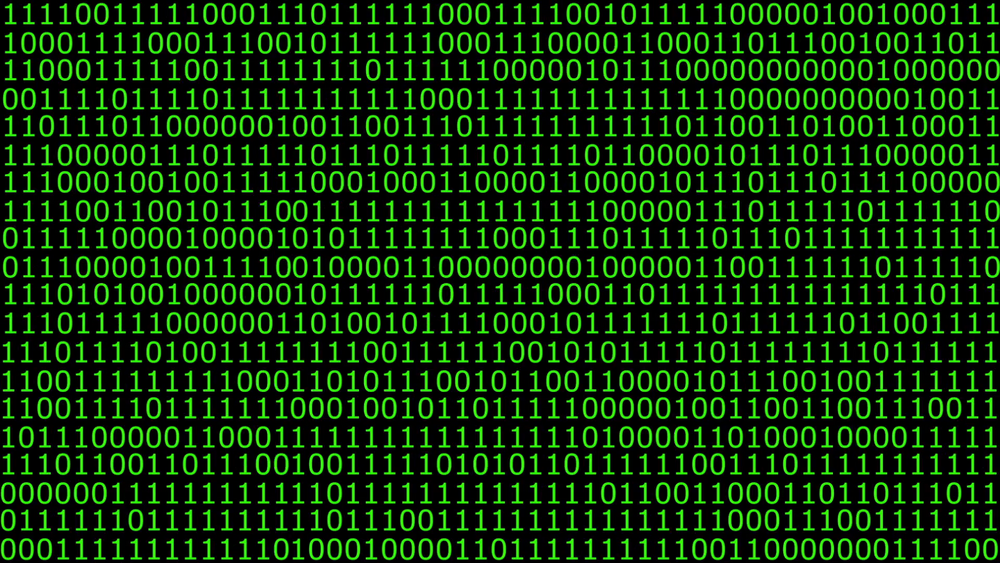
Having a quick cheat sheet is quite handy.
Manual
See the manual for command:
manUser
To find the current user:
whoamiTo change the password:
passwdTo switch users:
suTo add a user:
adduser/etc/passwd, /etc/shadow
To run as a sudo admin:
sudo [command]Directory/File
To find the current working directory:
pwdTo change directory:
cd
cd ..
cd ~/MusicUse single tab Use double tab (to see the possible folder/file name)
To list the directory:
ls -la --Finding hidden foldersTo create a directory:
mkdir To remove a directory (recursive):
rm dir-rfCopy file:
cpRemove file:
rmTo find the file/folder:
locateUpdate the database for use in “locate” command:
updatedb Create a text file:
echo "Hi!" > test.txt To view, create, and edit file:
echo
cat
replacing vs appending (> vs >>)
touch
nano
geditPermission
drwxr-xr-x – first digit (d means directory, – means file), 2-4 digits – permission for owner, 5-7 digits – permission for group members, 8-10 digits – permission of other user
Change access:
chmod
chmod 777 -- Giving full accessNetwork
To find IP local machines:
ifconfigTo find a wireless networking interface:
iwconfigTo ping:
pingTo display and modifies the Internet-to-adapter address translation tables used by the Address in Networks and communication management:
arp
arp -aTo monitor for connections over the network:
netstat
netstat -anoTo do route:
routeServices
To start and stop service:
services To spin up a web server for Python:
phyton -m SimpleHTTPServer 80
phyton -m SimpleHTTPServer 8080To enable or disable on boot:
systemctl Installing and Updating Tools
To update and upgrade:
apt-get update && apt-get upgradeTo install “git”:
apt-get install gitThe End
Congratulation on reaching the end of this post. We hope we have shed some light on outlining the Linux commands – a quick cheat sheet.
We write this so that this is not a fixed article. Like in this journey, we learn as we go and re-write some parts, so please keep pinging with this article.
We also would love to hear about how you deal with the situation and what problems you might be facing. Please feel free to comment below this article or jump into our Dewachat and let us know if you have any questions we can answer!
To boost your product and service to the broader web community, you can visit our Dewalist classified website – home to 33,000+ active users and 40,000+ one year of active advertising so far. Check it out!
If you love this article or any tech posts and you would like to receive an update of this article or our latest post, please sign up for the form below:








