picoGym: The Answers
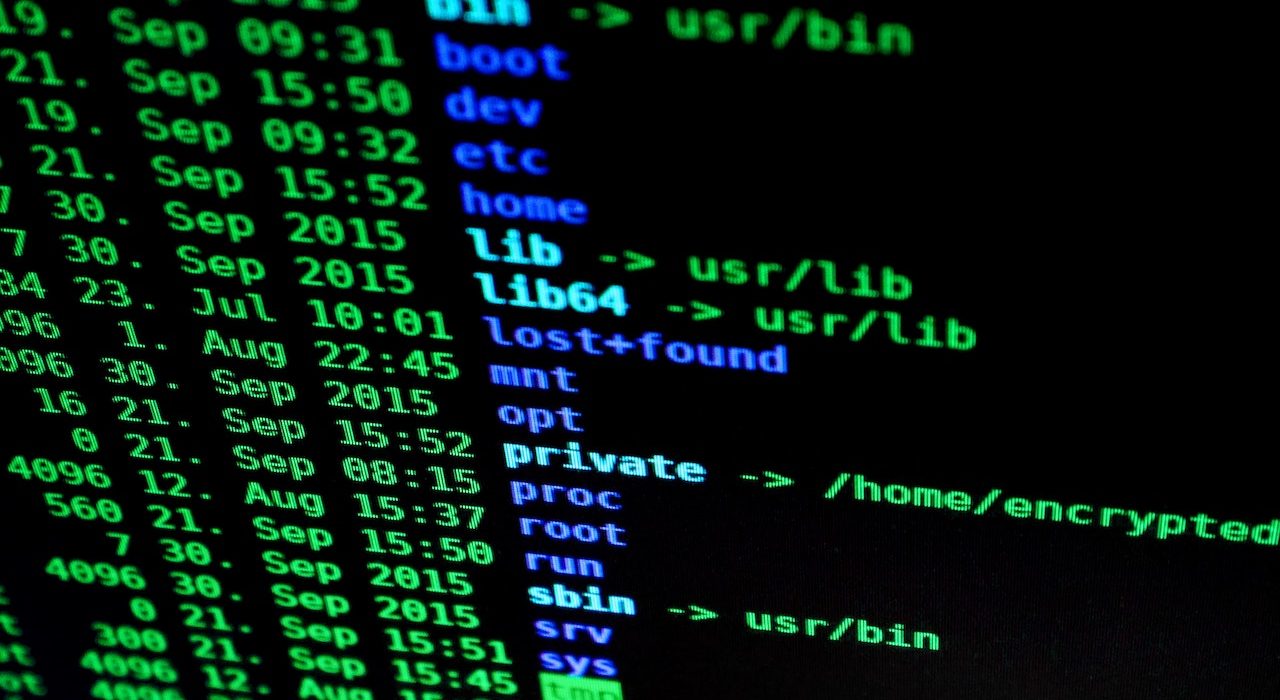
As we are challenging myself in picoGym, here is the guide on how to get the answer.
The hints are very helpful.
Obedient Cat
Click the picoCTF web shell.
Download:
wget https://mercury.picoctf.net/static/217686fc11d733b80be62dcfcfca6c75/flagCheck the file:
ls -liSee the file:
cat flagCopy the answer – picoCTF{xxx} and post it into the field submit.
Wave a flag
Click the picoCTF web shell.
Download:
wget https://mercury.picoctf.net/static/a14be2648c73e3cda5fc8490a2f476af/warmCheck the file:
ls -liChange the permission to executable:
chmod +x warmRun:
warm -hCopy the answer – picoCTF{xxx} and post it into the field submit.
Mod 26
Open up browser: www.rot13.com
Enter the info:
cvpbPGS{arkg_gvzr_V'yy_gel_2_ebhaqf_bs_ebg13_MAZyqFQj}
Click the ROT13 button.
Copy the answer – picoCTF{xxx} and post it into the field submit.
Python Wrangling
Click the picoCTF web shell.
Download:
wget https://mercury.picoctf.net/static/8e33ede04d02f3765b8c6a6e24d72733/ende.py
wget https://mercury.picoctf.net/static/8e33ede04d02f3765b8c6a6e24d72733/pw.txt
wget https://mercury.picoctf.net/static/8e33ede04d02f3765b8c6a6e24d72733/flag.txt.enOpen the pw.txt to get the password:
cat pw.txtRun:
python ende.pyThis will show you how to use this file. -e is encrypted and -d is decryped.
python ende.py -d flag.txt.enEnter the password based on pw.txt
Copy the answer – picoCTF{xxx} and post it into the field submit.
Credits
Photo by Pixabay: https://www.pexels.com/photo/blur-bright-business-codes-207580/









